With over 700 million active users, LinkedIn has become one of the most powerful platforms for professionals, businesses, and brands to connect. Whether you’re an entrepreneur, a marketer, or a content creator, LinkedIn offers incredible opportunities to build your network, share valuable insights, and promote your business. However, in today’s competitive landscape, it’s essential to stand out and grab attention with creative, engaging content.
One of the most effective and visually appealing formats on LinkedIn is the carousel post. These multi-slide posts allow you to showcase information, tell a story, and deliver value in a way that encourages users to engage with your content. LinkedIn carousels have been gaining tremendous popularity because they are interactive, eye-catching, and drive higher engagement rates than traditional static posts.
In this guide, we’ll walk you through how to create viral LinkedIn carousels that captivate your audience, increase your reach, and help you establish authority in your industry. We’ll cover everything from the basics of carousel design to the advanced strategies that can help your posts go viral in 2025.
What Are LinkedIn Carousels?
A LinkedIn carousel is a post format that allows you to upload multiple slides (up to 10) within one post. These slides can be images, graphics, or documents, and users can swipe through them to explore the content. Carousels are especially popular because they provide more space to convey complex ideas, showcase step-by-step tutorials, share infographics, or tell compelling stories.
When done correctly, LinkedIn carousels are highly engaging because they encourage users to interact with the content by swiping through the slides, which boosts post visibility and engagement rates. Additionally, carousels often appear in the LinkedIn feed in a way that stands out, attracting more attention from your audience.
Why Are LinkedIn Carousels Effective for Engagement?
Carousels on LinkedIn have several unique advantages that make them ideal for maximizing engagement and driving attention in 2025:
- Higher Engagement Rates: Carousel posts tend to get more interaction (comments, likes, shares) because they encourage users to swipe through and engage with each slide.
- Better Storytelling: Carousels allow you to break up complex topics into digestible slides, creating an opportunity for better storytelling.
- Visual Appeal: A well-designed carousel post stands out in the feed due to its dynamic, multi-slide format, making it more visually appealing than regular image or text posts.
- Increased Time Spent on Your Content: Since users need to swipe through your slides, carousels keep people engaged longer, increasing the time spent on your post — a key factor that LinkedIn’s algorithm rewards.
- Educational Content: Carousels are perfect for sharing educational content, tips, case studies, industry insights, or thought leadership pieces in a format that is easy to follow and understand.
Step-by-Step Guide to Creating Viral LinkedIn Carousels
Creating a viral LinkedIn carousel isn’t just about uploading a few slides — it requires strategy, creativity, and an understanding of what resonates with your audience. Follow these steps to ensure your carousel posts stand out and maximize their impact.
Step 1: Understand Your Audience
Before you even begin designing your carousel, it’s crucial to understand your target audience. What are their pain points, interests, and needs? What type of content do they engage with most? Tailor your carousel content to address these areas to ensure that it provides real value and resonates with your followers.
Key Questions to Ask:
- Who is your target audience (industry professionals, entrepreneurs, job seekers, etc.)?
- What topics are they interested in (business tips, leadership, career development, etc.)?
- What kind of challenges do they face that your content can solve?
Step 2: Craft a Compelling Story or Idea
The power of a LinkedIn carousel lies in its ability to tell a story or convey complex information in bite-sized pieces. Instead of just throwing together random slides, ensure that your carousel has a clear structure and flow.
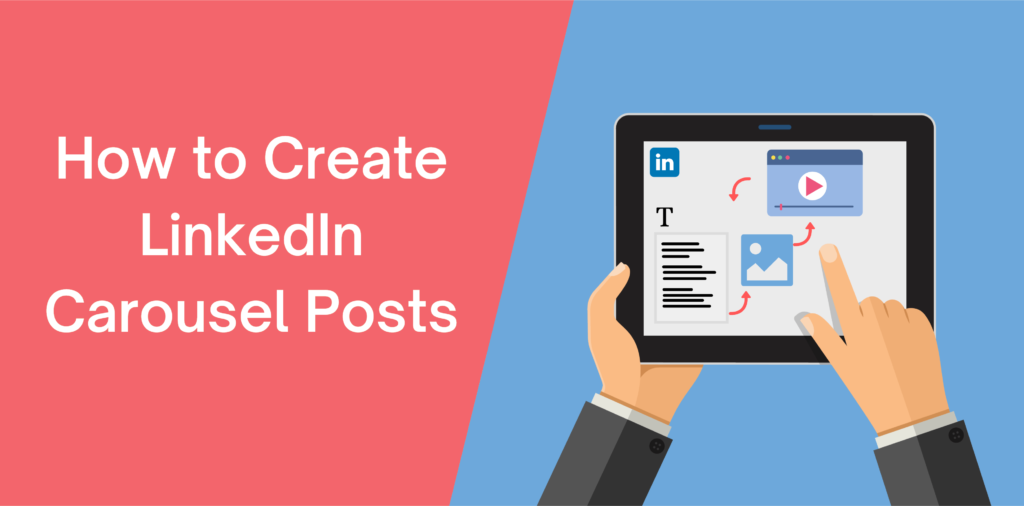
Best Practices for Structuring Your Carousel:
- Start with a Hook: The first slide should grab attention immediately with a bold statement, question, or benefit. This is your opportunity to pique interest and encourage people to swipe through.
- Tell a Story: Ensure your slides follow a logical flow. Whether you’re providing tips, sharing a case study, or explaining a process, the story should evolve from slide to slide.
- End with a Call-to-Action (CTA): Conclude the carousel by encouraging users to take action. This could include liking, commenting, sharing, or visiting your website.
Step 3: Design Your Slides for Maximum Impact
In 2025, visual appeal is everything, especially on a platform like LinkedIn. To create a viral carousel, your slides need to be visually engaging and easy to read. Here’s how to design carousels that grab attention:
1. Choose a Clean and Professional Design
LinkedIn is a professional platform, so your carousel should reflect that. Use clean, simple designs with plenty of white space. Avoid cluttering your slides with too much text or imagery.
2. Use Eye-Catching Colors
While you should maintain a professional look, using vibrant, contrasting colors can help your carousel stand out. Stick to a color palette that aligns with your brand and make sure the colors are consistent across all slides.
3. Use High-Quality Images and Graphics
If you’re using images, ensure they are high-quality and relevant to your content. Infographics, illustrations, and charts work especially well for breaking down information and making it more digestible.
4. Keep Text Minimal
Although carousels allow for a lot of content, try to keep the text concise and impactful. Focus on key points and use bold headlines to guide the reader’s attention. Aim for around 15-25 words per slide to avoid overwhelming the reader.

5. Include Branding
Add your brand logo or signature design elements to every slide to make your carousel identifiable and reinforce brand recognition.
6. Typography
Choose legible fonts that are easy to read, even on mobile devices. Stick to 2-3 fonts to keep your design cohesive and professional.
Step 4: Add Interactive Elements
Interactive carousels are more likely to go viral because they encourage engagement. Here are some ways to add interactivity to your carousel posts:
- Polls and Questions: Ask questions on certain slides and encourage users to respond in the comments. This can help spark discussions and increase engagement.
- Quizzes: Consider including a quiz or fun fact on one of your slides to keep users engaged as they swipe through.
- User-Generated Content: Invite your followers to share their experiences or thoughts related to your content. You can feature this UGC in your next carousel, building a sense of community.
Step 5: Optimize for the LinkedIn Algorithm
To increase the chances of your LinkedIn carousel going viral, it’s essential to understand the platform’s algorithm and what factors contribute to its success.
1. Post Timing
Publish your carousel during peak hours when your audience is most active. Typically, the best times to post on LinkedIn are during the workday (8-10 AM and 12 PM) and mid-week (Tuesday through Thursday).
2. Encourage Engagement
Asking your followers to comment, like, or share is key to boosting your post’s visibility. The more engagement your carousel receives in the first hour of posting, the more likely LinkedIn is to show it to others.
3. Use Hashtags
Hashtags help increase the discoverability of your posts. Use 3-5 relevant hashtags related to the carousel’s topic to expand your reach.
4. Tag People or Companies
If your content mentions specific individuals or companies, tag them in your carousel. This encourages them to engage with the post and can expand your post’s visibility through their network.
Step 6: Test and Iterate
Creating a viral LinkedIn carousel is not a one-size-fits-all process. You’ll need to experiment with different formats, topics, and designs to see what works best for your audience.
1. Analyze Your Performance
Monitor the engagement metrics of each carousel you post, including likes, comments, shares, and swipes. LinkedIn provides valuable insights into how your post is performing, allowing you to tweak your future posts based on the data.
2. A/B Testing
Run A/B tests with different headlines, images, or call-to-actions (CTAs) to see which resonates most with your audience. This will help you refine your content strategy and improve your future carousels.
3. Iterate Based on Feedback
Listen to feedback from your audience. If they comment on a particular slide or topic, take note of their interests and build future carousels around those topics.